How to Add a Table of Contents in Blogger: A Step-by-Step Guide
In this post, I'll walk you through how to add a Table of Contents in Blogger, covering both manual and automatic methods. By the end, you'll know how to implement a TOC that enhances readability, improves SEO, and makes your blog look more professional.
Why Add a Table of Contents to Your Blog?
Before diving into the technical steps, let’s first understand why adding a TOC is so beneficial:
- Better User Experience: A TOC allows readers to jump to the sections they find most interesting, especially in long-form content.
- Improved SEO: Search engines reward well-structured content. A TOC improves crawlability and could result in Google displaying "Jump to" links in search results, increasing your Click-Through Rate (CTR).
- Mobile-Friendliness: On mobile devices, a TOC provides easy navigation, enhancing usability for mobile readers.
- Professional Look: A TOC gives your blog a polished and professional feel, making it easier for readers to explore your content.
- Reduced Bounce Rates: By allowing readers to easily navigate your post, a TOC can keep them on your page longer, reducing bounce rates—another positive signal for search engines.
How to Add a Table of Contents in Blogger: Two Methods
Method 1: How to Add a Manual Table of Contents in Blogger
- Open Blogger and Create or Edit a Post: Log into your Blogger dashboard, then either create a new post or open an existing one where you want to add the TOC.
- Switch to HTML Mode: In the post editor, switch to HTML view by clicking the HTML button. This allows you to add custom IDs to your headings.
- Add Unique IDs to Your Headings: You'll need to assign unique IDs to each heading (like
<h2>,<h3>, etc.) that you want to include in the TOC. For example: - Create the Table of Contents: Next, you'll create a list of links to these sections at the beginning of your post:
- Style the TOC (Optional): To give your TOC a more polished look, you can add some CSS. For example:
- Publish Your Post: Once you've added the TOC, preview your post to ensure everything works as expected. If everything looks good, hit Publish.
<h2 id="section1">Introduction</h2>
<h3 id="section2">SEO Benefits of a TOC</h3>
<h3 id="section3">User Experience Improvements</h3><ul>
<li><a href="#section1">Introduction</a></li>
<li><a href="#section2">SEO Benefits of a TOC</a></li>
<li><a href="#section3">User Experience Improvements</a></li>
</ul><style>
.toc {
background-color: #f9f9f9;
padding: 10px;
border: 1px solid #ddd;
font-family: Arial, sans-serif;
}
</style>Method 2: How to Add an Automatic Table of Contents in Blogger
- Edit Your Blogger Theme's HTML: Go to Theme in your Blogger dashboard, then click on Edit HTML. You’ll need to add some code to your theme for the automatic TOC.
- Insert JavaScript and CSS Code: Press CTRL + F and search for
</head>. Paste the following code right above it: - Style Your Table of Contents: Now, you can customize the look of your TOC by adding some CSS. Paste the following CSS code right above
</b:skin>: - Modify Your Post Body Code: Search for
<data:post.body/>in your theme's HTML. Replace it with this: - Add the TOC Code to Your Blog Post: Whenever you want to display a TOC in a blog post, add the following code at the top of your post:
- Publish Your Post: Finally, save your theme changes, preview your post to ensure the TOC works, and publish it!
<link href='http://fonts.googleapis.com/css?family=Oswald' rel='stylesheet' type='text/css'/>
<script type='text/javascript'>
function mbtTOC() {
var mbtTOC = '';
var headers = document.querySelectorAll('h2, h3');
headers.forEach(function(header, index) {
header.setAttribute('id', 'point' + index);
mbtTOC += "<li><a href='#point" + index + "'>" + header.innerText + "</a></li>";
});
document.getElementById('mbtTOC').innerHTML = mbtTOC;
}
window.onload = mbtTOC;
</script>.mbtTOC {
border: 5px solid #f7f0b8;
background-color: #FFFFE0;
padding: 20px;
width: 70%;
margin: 20px auto;
font-family: 'Oswald', sans-serif;
}
.mbtTOC li {
margin: 10px 0;
font-size: 16px;
}
.mbtTOC a {
text-decoration: none;
color: #0080ff;
}<div id="post-toc"><data:post.body/></div><div class="mbtTOC">
<button onclick="mbtToggle()">Table Of Contents</button>
<ul id="mbtTOC"></ul>
</div>
<script>mbtTOC();</script>Practical Tips for Using a TOC in Blogger
- Use Clear, Descriptive Headings: Ensure your headings accurately describe the content. This helps both your readers and search engines understand your post better.
- Limit the TOC to Important Sections: Don't overwhelm your readers with too many links. Only include the most important sections.
- Style to Match Your Blog’s Design: Customize the TOC's appearance to fit your blog’s theme using CSS.
- Keep It Updated: If you add or remove sections in your post, remember to update your TOC.
SEO Benefits of Adding a TOC to Blogger Posts
A Table of Contents isn’t just about helping your readers—it can also improve your blog’s SEO:
- Better Crawlability: A TOC provides structure to your content, making it easier for search engines like Google to crawl and index.
- Increased Dwell Time: Readers who can quickly find what they're looking for are more likely to stay on your page longer, which signals to Google that your content is valuable.
- Potential for Featured Snippets: A well-structured TOC can appear in search results as a "Jump to" link, increasing visibility and CTR (Click-Through Rate).
- Lower Bounce Rate: By improving navigation, a TOC encourages readers to explore multiple sections of your post, reducing your overall bounce rate.
Conclusion: Implement a TOC in Blogger and Boost Your SEO
Now that you know how to add a table of contents in Blogger, it's time to put this powerful tool to use. Whether you choose the manual method or the automatic method, a TOC can make your blog posts easier to navigate, improve the reader experience, and give your SEO a significant boost. Start adding TOCs to your posts today and watch your blog’s engagement and rankings improve!



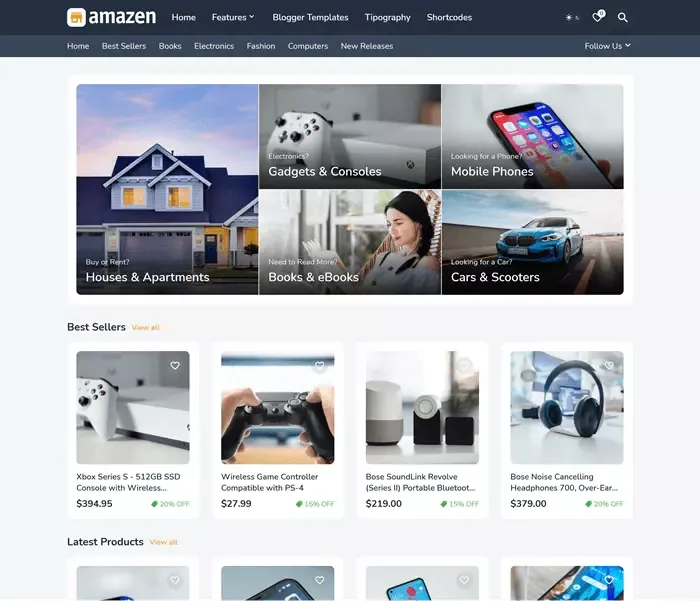




Thanks bro, this is so helpful