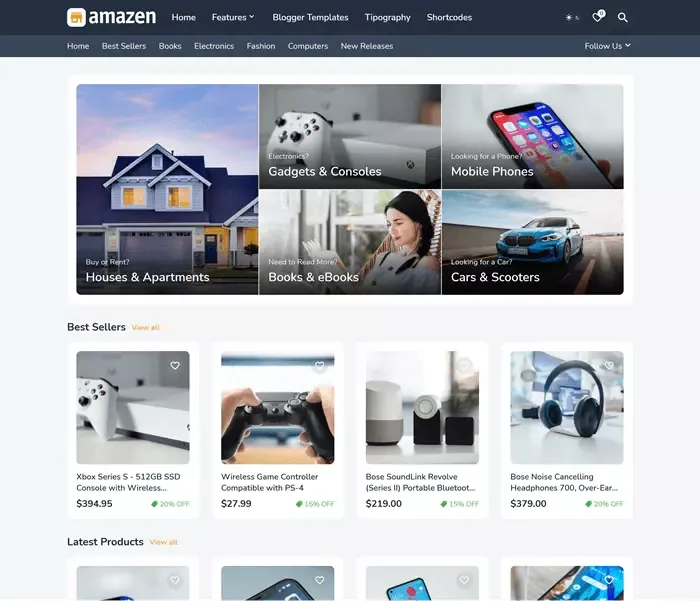How to Put an Audio Clip on Blogger Blog
Do you want to put an audio clip on your Blogger posts? You can use any form of content, including audio clips, to improve your Blogger website. You may wish to integrate audio on your blog from time to time, whether it's a podcast or something connected to your content. If you're a musician, for example, you can share your most recent song.
Blogger provides you with the "HTML / JavaScript" gadget, which allows you to easily add code to your blog that publishes your media. After uploading the file to a free web server, use Blogger's "Appearance" tab to position the audio clip where you want it. So, in today's article, we'll show you how to include audio files in your blog articles.
Uploading the Audio Clip
- Navigate to a free online file hosting service like File Dropper, WikiUpload, zShare, or Google Drive on your browser.
- Select your audio file from the dialog window that appears by clicking the "Choose File" or "Browse" button. To begin the upload, click the "Upload Now" "Start Upload" button.
- The code that displays in the Link or URL text field should be copied.
Publishing Audio Clip to Blogger
- To reach your site's "Overview" page, log in to your Blogger account and click the name of your blog. To access the page where you can enter gadgets, click the "Layout" link.
- In the location where you want the audio file to appear, click the "Add a Gadget" link. This action will bring up the "Add a Gadget" dialog box.
- Copy the audio file link and put it into the Content field by clicking the "HTML/JavaScript" link. In the Title section, you can also add an extra header. To see the audio clip on your page, click the "View Blog" button after clicking the "Save" button to publish your work.
Final Words
That would be all about how to put an audio clip to Blogger Blog. Many of you,
I'm sure, would find it valuable.
If you found this post useful,
please share it with your friends on social networks. You never know if your
contribution will be valuable to a large number of others.