How to Install Anti Adblock script in Blogger and Increase Revenue
Adblocking is a technology that allows you to block the display of ads before the browser loads them. In this article, I will present you the best Anti Adblock script for Blogger to increase your revenue.
Most internet users today use Adblock in their browsers to block ads on
websites, which negatively affects the earnings of website owners who rely on
AdSense.
What is an adblocker?
Adblock is an add-on for Internet browsers that will stop ads and
pop-ups on social networks, classifieds, youtube, websites, and
applications.
Why do people use Adblocker in a web browser?
Most users of Adblock software have said they have installed AdBlock
Plus or another add-on because their ads cut off their ability to view content
they intend to consume.
Forty-five percent of ad-block users don’t
want to watch any advertising and want to remove as many ads as possible from
websites, while 17% cited privacy concerns as the reason they used the
add-on.
But 30% of ad-blocking users were open to some form of
advertising, and offensive ad formats were the main reason why they decided to
block ads.
How does an ad blocker affect your AdSense revenue?
A user who uses Adblocker on their browser will not see ads from
Adsense, Amazon, or other affiliates. And as a result, no impression or
click will be generated by the user's visit to your blog.
Ads
are still the most common form of income on the Internet. They allow bloggers
to maintain their blogs, applications to cover development costs, and
companies to reach users. The fact that the trend shows that more and more
users are proactively taking steps not to see your ads is very worrying.
A
large number of advertisers and publishers now use
Anti Adblock script on Blogger, WordPress, Forums, and websites.
If you enable the Anti Adblock script on your Blogger, the user will not be able to read the content until the ad blocker is disabled. A pop-up window will appear on your Blogger, warning users that they need to turn off the ad blocker.
The pop-up window contains instructions on how to disable the adblocker. After disabling the ad blocker, the user must reload the page to display content.
Now that you know how AdBlocker affects your overall revenue, it's time to
show you how to install it on your site.
How to install Anti Adblock script in Blogger?
To install the Anti Adblock script for Blogger, follow the steps below. Before installing the Anti Adblock script, back up your Blogger theme.
Step 1: In the blogger dashboard, click on "Theme".
Step 2: Then select "Edit HTML".
Step 3: When the HTML editor opens press Ctrl + F to open the search bar and type </head> press Enter.
Step 4: Paste the Anti Adblocker script after the </head> tag and save your theme.
Anti Adblock script for Blogger - Code:
<style type='text/css'>
/* Anti Adblock script */
@keyframes fadeInDown{0%{opacity:0;transform:translateY(-20px)}100%{opacity:1;transform:translateY(0)}}
@keyframes rubberBand{from{transform:scale3d(1,1,1)}30%{transform:scale3d(1.25,0.75,1)}40%{transform:scale3d(0.75,1.25,1)}50%{transform:scale3d(1.15,0.85,1)}65%{transform:scale3d(.95,1.05,1)}75%{transform:scale3d(1.05,.95,1)}to{transform:scale3d(1,1,1)}}
/* Anti Adblock script*/
#arlinablock{background:rgba(0,0,0,0.65);position:fixed;margin:auto;left:0;right:0;top:0;bottom:0;overflow:auto;z-index:999999;animation:fadeInDown 1s}
#arlinablock .header{margin:0 0 15px 0}
#arlinablock .inner{background:#e3482d;color:#fff;box-shadow:0 5px 20px rgba(0,0,0,0.1);text-align:center;width:600px;padding:40px;border-radius:5px;margin:7% auto 2% auto;animation:rubberBand 1s}
#arlinablock button{padding:10px 20px;border:0;background:rgba(0,0,0,0.15);color:#fff;margin:20px 5px;cursor:pointer;transition:all .3s}
#arlinablock button:hover{background:rgba(0,0,0,0.35);color:#fff;outline:none}
#arlinablock button.active,#arlinablock button:hover.active{background:#fff;color:#222;outline:none}
#arlinablock .fixblock{background:#fff;text-align:left;color:#000;padding:20px;height:250px;overflow:auto;line-height:30px}
#arlinablock .fixblock div{display:none}
#arlinablock .fixblock div.active{display:block}
#arlinablock ol{margin-left:20px}
@media(max-width:768px){#arlinablock .inner{width:calc(100% - 20px);margin:10px auto;padding:15px}}
</style>
<script type='text/javascript'>
//<![CDATA[
// Anti Adblock scriptfunction downloadJSAtOnload(){var e=document.createElement("script");e.src="https://cdn.jsdelivr.net/gh/Arlina-Design/quasar@master/arlinablock.js",document.body.appendChild(e)}window.addEventListener?window.addEventListener("load",downloadJSAtOnload,!1):window.attachEvent?window.attachEvent("onload",downloadJSAtOnload):window.onload=downloadJSAtOnload;
//]]>
</script>
Download Anti Adblock script for Blogger.
Congratulations on completing the installation of the anti Adblock script for Blogger.
Conclusion
If you do not use unwanted ads or pop-ups on your website, you should use the Anti Adblocker script to stop the ad blocker.
You can also use this code for the WordPress site by pasting the code into header.php.
Anyone who provides quality and unique content to their readers has the right to ask the reader to pause adblocking.
If you liked this guide on how to install the Anti Adblock script for Blogger, share it on social networks and subscribe to our blog. Thank you for taking your precious time to read this article.

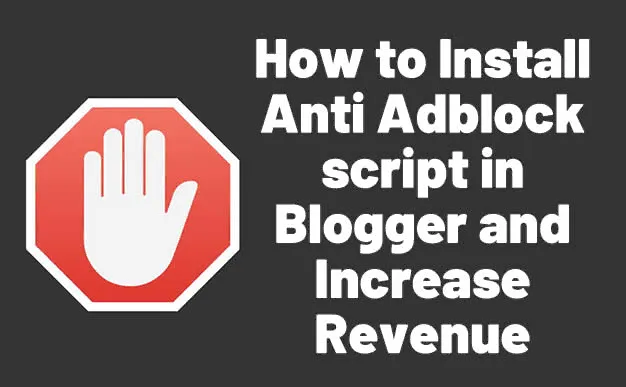





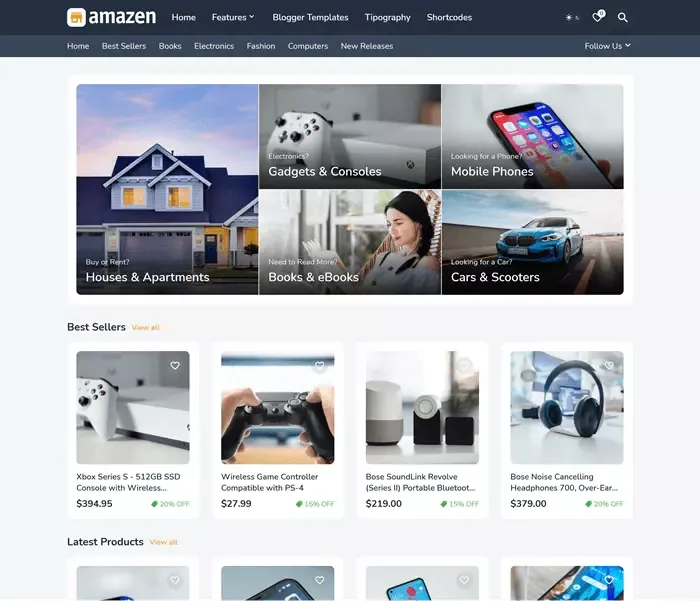



The Best ✊🏽