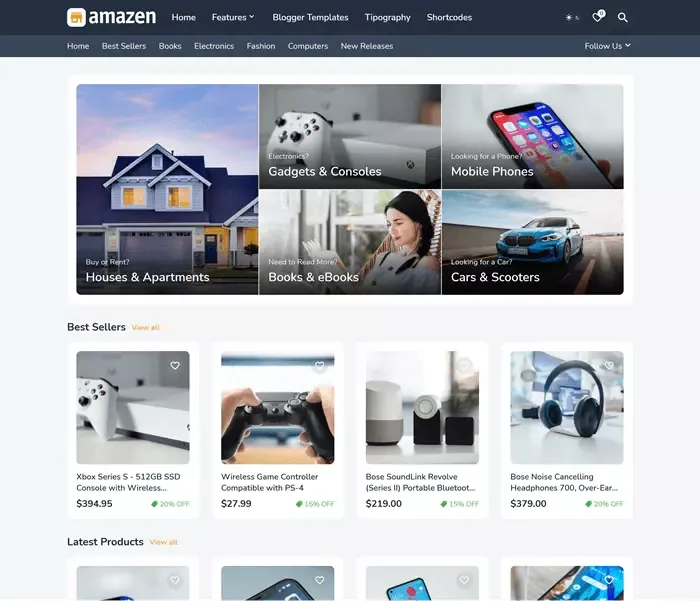Blog Post Structure: Write a Post That Is Easy to Read
If you want to know how to write a blog post that is good for your readers and SEO at the same time, the answer is a good blog post structure.
The blog post structure is about how you present your content and allow readers to follow the topic in a specific order or move on to the part that interests them most.
So, it's more than just writing content and waiting for someone to read it.
From the title, images, and the writing style, your blog post must be built on a fundamental element - the structure, which is the foundation for your content.
The way you compose and present content can reduce or improve its quality.
In this article, I will take you through some of the most important sections and elements of a clear blog post structure, as well as tips to help you in the content creation process.
Why is the structure of a blog post important?
The clear blog post structure will help your readers, Google, and you
the most.
If you blog, you will be able to create powerful content
that:
It's easy to write. - When you have a draft of what
your post should look like, it will be easier for you to articulate ideas and
thoughts, which will speed up writing a lot.
You will always know
what to write next, and where to research the information.
Improves readability. -
With a structured blog post, the information is organized in a logical way
which helps readers to read efficiently and better understand the message of
the post.
That way, readers get answers to the questions they
have.
He makes a large number of organic visits. - When
visitors receive valuable answers to their queries through your posts, it is a
signal to Google to rank you better in search results.
The
structure of a blog post has a significant SEO role, so a poorly
created post will have fewer organic visits.
Increases the likelihood of buying your products. -
Well-structured content can mentally prepare readers for your offers related
to a given topic.
You will achieve this if you add elements that
bring conversions (login link, action call, etc.) in certain places in the
post.
To better understand all this, take a look at what the most
basic structure of a blog post looks like:
Blog Post Structure: Key Elements
Before you start writing, take the time to prepare the content.
Always
start with the audience in mind and think about what your audience wants to
read on this topic. What kind of content?
Do they like to consume
longer posts or shorter and more precise content? Do they just browse or read
in detail?
Will a couple of pictures suit them or will they
appreciate more pictures of your brand in the post?
Since you have
met your audience and know what problems they are currently facing in their
work, consider how you can help them solve some of the problems through a blog
post.
See what content is currently popular in your niche. Use
Answer the Public
tool,
Keywordseverywhere
and find the terms your audience is searching for the most.
Also,
check out the
Google Analytics
metrics, which will show you the most read posts and terms that people type to
get to your content.
Based on all of the above, create a text
structure for the post: list the main ideas, titles, subtitles, links you plan
to include, and call to action. This should be on hand as you write the
post.
Ideally, you should research SEO keywords for your post.
For
more details on this topic, see my complete guide:
How to do keyword research for SEO?
Good
SEO content
allows search engines to attract free visits to your blog.
Keyword
research helps you learn:
- similar topics to help you write a more detailed post.
- what is the intention of the people or what is "what they are looking for".
- questions they ask about the topic.
- how often do people search for that term (search volume) because you won’t be writing about something that people aren’t looking for?
Try placing keywords in a few places in your post, especially in the
meta description and headlines to make search engines work in your favor.
Here
are the elements used to create a great blog post structure.
Title - the first part of your blog post
The title is the most important element in the blog post structure, and
there is a lot of work to be done on it.
Why?
If
the title does not quickly attract the reader's attention and make him click,
you have lost that reader.
This means that the title attracts
readers and shows them that your post is worth their time.
In
addition, it should meet the expectations of readers by describing what the
article is about.
Will he learn how to solve a problem? Will they
learn a new skill or strategy?
Whatever you promise in the title,
you are obliged to fulfill it to them by the end of your post.
An
effective headline summarizes the post using SEO keywords.
In the
title, use words and expressions that your audience uses and that are familiar
to them, and be as concise as possible.
In practice, it has been
shown that titles that contain numbers, statistics, and questions attract a
larger number of visitors and readers.
Here is an effective and
simple formula for blog post titles:
[Number] [Powerful Word] [Your keyword]
In case you didn't know, the main title of your post must be
formatted as H1. In 99% of cases, it is already coded within the theme you are
using.
The H1 title only appears once within one page of the site
and only once per post.
Here are some more tips for writing blog posts:
- Include numbers in the title
- Use the main keyword
- Include superlative ("easiest", "fastest", "best", etc.)
- Use symbols (parentheses, quotation marks, percentages)
-
The title should have about 60 characters because Google shortens everything
beyond that.
Introduction - a key part of the blog post structure
A great introduction will increase the desire of readers to continue
reading your content.
In the introduction, you should answer the
question "why should readers read your post".
You can write
an introduction briefly and at the same time give some important details about
the post - you promise the reader what awaits him through further content.
It’s
like when you meet someone for the first time. You certainly won’t tell your
life story right after the handshake. This will be preceded by a small
conversation, before moving on to the details.
So you will want
your introduction to prepare the ground in the same way :).
There
are many options for writing an introduction that will depend on the topic,
writing style, and what your audience will like.
Several strategies
attract attention, such as interesting anecdotes, asking questions (to
encourage an answer), some quotes, and interesting statistics.
There is no formula for an introduction - it all depends on your creativity.{alertInfo}
Also, in the introduction, you can present the problem you want to solve because the reader needs to know why this topic is important.
At the end of the introduction, give a brief overview of what to expect in the rest of the post.
To make your introduction convincing, look to add keywords related to the topic of your blog post in the first three sentences.
To better understand how to write an introduction, here is an example:
"Do you feel helpless while trying to build your email list?"
Then conjure up the problem and make it real and alive:
"Each of your blog posts has a valuable offer for readers. Still, nothing
is happening. Only a few people joined your list. You see other bloggers
getting hundreds of subscribers. Maybe they know some secret strategy you
don't?"
When you finish the introduction, offer a solution to the
problem:
"They have a secret! I am one of those bloggers. That is why in this post,
I will show you how I came from a list of 3,000 subscribers in a year."
To make your introduction more efficient, you can use a
combination of the methods in the image above.
For example, share
your personal story that leads to several relevant statistics.
Subheadings - give structure to your text
Subheadings are vital elements contained in the structure of a blog
post.
They help readers scan the post and see at a glance
what your main topics are.
After the main title comes to the first
subtitle and it is in H2 format and should contain at least one keyword you
are targeting with your post.
You can use the H3 title to organize
your content well within the subtitle (H2).
Subtitles allow the
content to be easily visible on all devices and act as a guide, guiding
readers through the content.
Subheadings are like the
"bones" of your post that build its structure, well
it is
desirable to include the keyword in two or three subheadings. You can
include related keywords in the rest.
Use subtitles after every
two, or three paragraphs. I use them about every 300 words.
In the
offered title hierarchy, use the titles:
H1, H2, H3, H4, and H5.
Search engines also like subtitles.
Based on the words you use in the subheadings, they better understand what
your article is about.
I recommend that you prepare the subheadings
before writing the post because they will allow you to stick to the structure
and better organize.
Subheadings show different parts of a blog
post making it easier for readers to navigate through your post.
Paragraphs and Sentences - building blocks of the text
Paragraphs can be long or short depending on the topic you are
writing.
Their length can be between two and fifteen sentences.
Shorter
and easy-to-read passages ensure that readers do not lose interest and that
your content is more readable to the eye.
Long paragraphs are
difficult to read, especially on mobile devices.
The paragraph
usually begins with the most important sentence, which is further explained in
more detail.
Sentences are the most basic building block in the structure of a blog
post.
Writing long sentences will not make it easier for your readers
to read.
Stick to short sentences and paragraphs. I like
paragraphs of 2-3 sentences because they divide the content into short parts
and do not overload the readers.
In addition, the passages should
lead to each other to have a clear flow of thought. You can add them of your
choice.
If your goal is to create high-quality content, try to be
detailed and address various aspects of the topic you are writing about.
Google
indeed likes articles over 1500+ words, but that's not a reason to add
irrelevant content to your post just to keep the number of words as high as
possible.
When writing, pay attention to grammatical errors and
spelling.
When you want to write a long post, imagine writing more
small and detailed ones that you will arrange in a logical order.
In
this way, you create comprehensive content and increase the chance to cover
the topic in depth.
Well-structured paragraphs are crucial to attracting and retaining readers' attention.{alertInfo}
Keep in mind readers of all levels
When writing posts, it is essential to express your opinion and
knowledge. But it is also important that the text is clear and meaningful.
In
short, write in simple language so that people would not have to leave the
site in search of the meaning of a word.
This way, you expand your
audience - because you ensure that your content is available to different
levels of readers.
Posts that provide a solution to the audience
for a particular problem are the best.
Through your content, you show both your personality and your authority.
If you want people to see YOU as a source of information and as a person from whom they want to get information - it is not enough to just provide them with information.
You should give them a reason to choose YOU, because they may find similar information elsewhere on the Internet.
Do you think people read a blog because it has a nice design, and logo, and there is never a mistake in writing?
Of course not.
This is because the blogger writes in a way that connects and resonates with their personality.
If you want to build a loyal audience, use your unique writing style and write posts that give results.{alertInfo}
Transitional words as part of the structure of a blog post
Transitional words are a kind of link and serve to guide readers through
the text more easily. They show readers the connection between paragraphs and
sentences.
They are usually used when concluding something
(therefore, to summarize, based on that), giving an example (especially
emphasizing, showing, including, like), or comparing (actually, in the same
way, less than).
Always use transitive words when listing or
summarizing something.
Here are some examples of transitive words:
- Conclusions - therefore, in the conclusion
- Enumerations - another one, finally, at the end
- Comparisons - the opposite, while, how much, less, on the other hand, still, no matter how much
- Giving examples - for example, including, especially explaining, especially
- Summaries - based on that, to summarize, in essence, after all
- The emphasis on similarity - also, as well as, together with, in fact, identical, of course
- The emphasis of consequence - in turn, as a result, in that case, under those circumstances, if that is the case
For example, instead of writing a sentence like this:
"You can use WordPress to write blog posts. It can be used to build an
online store."
You can use a transitive word and write:
"You can use WordPress to write blog posts. In addition, it can be used to
build an online store."
Here you can see the difference between these transitional
word.
Use enumerations and lists whenever you can
If you want to keep the readers' attention, break up and highlight the
text into easy-to-read parts.
To simplify things - if you want to
present organized information use enumerations and numbered lists.
Counting
by dots are very useful element of the blog post structure, but they are often
omitted.
As you write, always ask yourself, "Could I turn this
paragraph into a colon?"
If the answer is YES, apply it
immediately.
In this way, you increase the speed of information
acquisition by readers.
The enumeration may contain information
that is ranked in a particular order or the order is arbitrary.
E.g.:
How to get AdSense approval for Blogger / Website ?:
- Paste your Ad Code into HTML
- Make sure your site is Reachable
- Your site must be Policy compliant
- Your site must have Privacy Policy and Terms & Conditions Pages
In case you only list the characteristics of something, advantages or
disadvantages, points are more often used for listing because those lists do
not have a precisely organized order.
Enumerations and lists will
certainly break the monotony that comes with reading continuous paragraphs. In
addition, lists are a great way to:
divide the paragraphs into
easy-to-read and shorter information
show the order of something or
important characteristics
highlight important points that do not require
paragraphs
Add variety to the post with quotes
Quotes are also one of the ways to make your post more interesting and
increase the reader's interest.
You can find a quote from a person
of authority in your niche. Read one of her articles, and decide which
paragraph you can use to quote in your post.
In addition, you can
find a quote on Google based on a keyword related to the topic of your post or
a subtitle.
When you post a quote from an influential person, you
can add a smaller photo of that person.
Multimedia content broke down the walls of text
Wherever possible, use media content to bring dynamism to a lot of text
and allow readers to more easily absorb information from the post.
Here are some statistics that support the visual content story:
- Authors who use visual content receive 12 times more visits than those who do not.
- Articles with images have 95% more views than articles without images.
- The human brain processes image 60,000 times faster than text.
Add pictures
When your post has too many images, it would produce a similar effect as
if you had none. If you are wondering what is the ideal number of images per
post, it will depend on the type of post.
If you are writing short
posts, be sure to place the title image at the beginning and up to two images
in the text.
If like me, you write longer posts and work deeper on
the topic, you can post one picture for every 400-450 words.
Reading
text can be tiring, so adding images gives readers a chance for a short break
and increases the likelihood that they will read the text to the end.
A
good picture in the right place
can visually help readers better understand the topic. It helps to tell
a story.
And another advantage of using images in a post is that
they help with search engine rankings.
Just as your post has
keywords, so does a keyword image help readers get to your post in image
searches.
Before you post pictures, make sure they are:
- related to the post and relevant to the topic you are writing about.
- high resolutions to be of the best possible quality.
- in a position that does not break parts and does not make it difficult to read the text.
Videos are great for visual readers
Videos are an opportunity to attract readers who love dynamic, visual
content.
If you don’t have your videos you can choose a Youtube
video.
- To get started, enter a keyword related to the topic of your post in the Youtube browser.
- Then choose a video that has hundreds or thousands of views and a good ratio of likes and dislikes, so download the code and embed it in your post.
Unlike plain text, videos will make your post much more interesting.
Infographics in a blog post
In addition to images and videos that have a significant impact on the
blog post structure, other multimedia elements are less used.
Instead
of text, you can present information, in a unique and visually appealing way
by creating infographics.
Infographics, as a combination of text
and images, are an ideal opportunity to attract readers and add value to their
user experience.
Also, in engaging customers, infographics, charts,
and diagrams are the most efficient channels.
According to research - people remember 80% of what they see and 20% of
what they read.
Here are the types of visual content included in a blog post:
Slides - presentations
Slides combine multiple media elements into one comprehensive
content.
For slides, the same logic of reader influence can be
applied as for infographics.
The slide presentation allows the
reader to engage more senses. The reason is that presentation platforms allow
you to create content that includes text, video, and audio.
Adding
a presentation will make your post impressive and add value to your
readers.
Be sure to write a Summary or Conclusion of the blog post
The conclusion is the end of your work - it completes the post and
defines its purpose.
The conclusion of the blog post is a great way
to refresh the memory of readers, drawing their attention to everything they
have learned through your post.
This part of the blog post
structure is vital, whether it proves your thesis or summarizes the content of
the post.
The conclusion should be short and interesting. In it,
you present the main arguments, share the final results and act convincingly
on the reader.
When the reader is satisfied with what he has read,
he will
be ready to take a certain action after that and use the acquired knowledge
well.
Writing the last section of a blog post is not super easy - it
requires planning and skill.
Here are some tips to help you write a conclusion:
Step 1 - At the beginning, focus immediately on the title of the
post and mention a brief overview of what you promised in the introduction.
This reminds the audience of the basic idea of your blog post.
Step 2 -
make a summary of all the information contained in the content (body of the
post) and highlight the main points. Use a short list and support it.
Step 3 -
Use a sentence that reminds readers of what they have learned so far while
reading your post. A sentence like “Since you learned the important steps…”
further reminds them that they took something valuable with them.
Step 4 -
Encourage the reader to take some action (for example, to repeat the learned
steps in their work).
Blog Post Structure: Create an Irresistible Call to Action (CTA)
Every blog post should contain a call to action (CTA).
A call
to action is a request for the reader to take action or do something
action,
motivated by what he had just read.
If the reader has reached the end of the post-it means that he has shown interest in everything you have to say, so it's time to use it.
You can include a call to action halfway through your blog post or at the end.
CTA can be anything - from subscribing to a newsletter to buying your product.
The CTA should be relevant to your post, clear, and noticeable.
Here are some examples of calls to action that you can use in your posts:
- ask readers to share your post on social media
- ask a question, then ask readers to give an answer in the comments
- offer them to subscribe to your email list
- offer them to buy some of your products or send them to your online shop
With the call to action, just be direct and clear so as not to confuse
your readers.
Conclusion
A good blog post structure creates value for readers and search
engines.
But more important than search rankings is that people
value easy-to-read content.
Your writing should serve a purpose and
answer readers' questions.
Taking the time to think about the
structure of a blog post before you start writing will be worth your
effort.
When preparing the structure of a blog post, keep the
following in mind:
Let your title describe the post,
preferably as short as possible, because the purpose of the title is to
attract the readers' attention.
In a clear but
engaging introduction, give readers a reason why they should read your
post.
Use subtitles. Google loves them subtitles improve
SEO!
Write in simple language, and use short paragraphs.
Enumerate unorganized data by points, while numbers are
for edited lists.
Improve the flow of content by
using transitive words and phrases.
Add quotes, visuals, and images
to help you rank for keywords.
In a clear conclusion, repeat
the benefits that the reader has gained by reading your post.
Use a call to action
- encourage the reader to do something simple, share a post, leave a comment,
and look at the offer.
Of course, that's not the end.
What you write should answer readers' questions.
All of
these elements eventually merge into one blog post that can be ranked on
Google and shared on social media.
Another suggestion - there is no
perfect blog post, but using a good blog post structure is the first step
towards it.
Now is the time to prepare the structure of your next
blog post because you have acquired the necessary knowledge and skills.
Thanks
for reading this article, because I appreciate it!
If you know a
person who would use this article, please share it with them on Facebook and
other social networks - they will certainly not be angry with you for giving
them value. I promise!