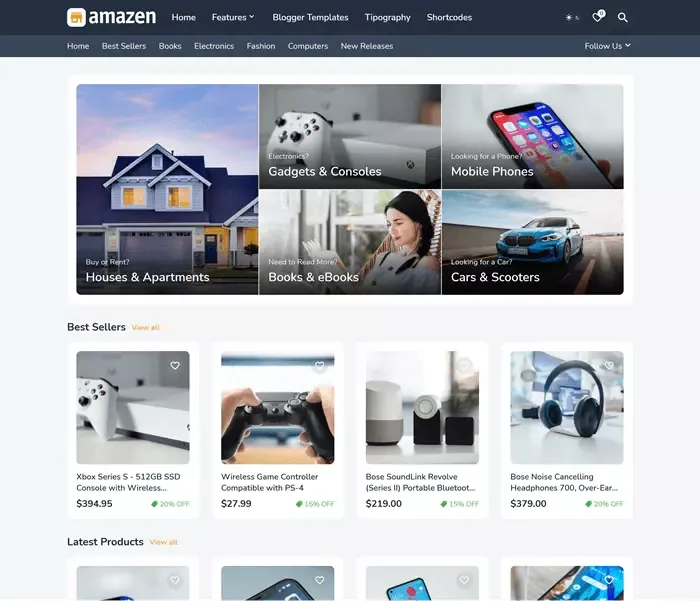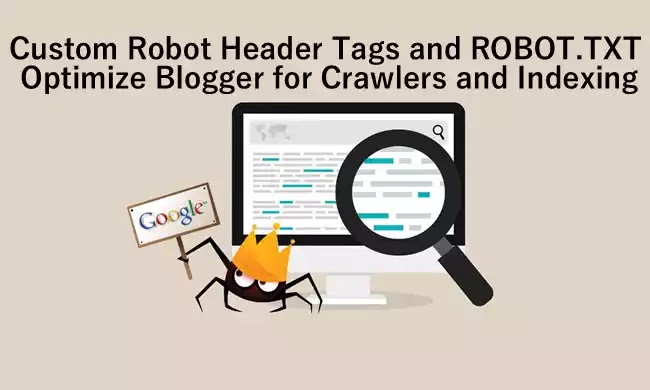How to Create an Infographic - Everything You Need to Know
If you don't know how to create an infographic, then you're in the right place.
One of the most interesting and very effective ways to enrich the content on
your blog, expand awareness of your brand and stimulate your audience is to
create an infographic.
What is an Infographic?
An infographic is a graphical, visual display of a large amount of data,
information, and knowledge, which allows users to easily and quickly learn
about a topic more interestingly and attractively than when it comes to just
plain text.
The infographic should impress you with a combination
of helpful information, valuable content, and creative design (colors,
statistics, lines, diagrams, shapes).
Infographics can be a great
replacement for PowerPoint presentations you can also use them to show the
successes and achievements of the team, campaign, or brand, directing visitors
to your site, which is positive for
SEO optimization, especially when it comes to
building links.
Well-known companies that use infographics in their business are
Pepsi, Pritikin, Cupon Chief, and others.
It has been proven that visual content increases people's engagement on the Internet (likes, sharing, comments.)
Marketers who use infographics in their campaigns increase visits to their site by 12% more than those who do not.
40% of people will respond better to visual information than to written text.{alertInfo}
You should not advertise only yourself, your company, products, and services through infographics because such an approach can reduce your credibility.
Instead, as material for your infographic, you can present statistics in your
industry, compare products that will make it easier for customers to choose,
and show the use of products by economic, geographical characteristics,
etc.
Like any content you create, it should be intended to provide
objective, valuable and helpful information. In this article, I will help you
with tips on how to create a successful infographic yourself and present its
elements.
Elements of a good infographic
The first thing to start with is a good idea.
It is
important to know your target group to know if the topic will be interesting
and relevant and what you want to achieve with this type of marketing.
Be
helpful to your users think about what problems you can help them solve and
what is interesting to them.
One of the mistakes when creating
infographics is choosing a popular topic and not something particularly
relevant to your target audience.
Find your inspiration. Pinterest
is always a great source of inspiration.
Let the topic be interesting
enough to attract attention but also to last for months, even more than
publishing infographics.
In addition to Google and Google Trends,
the sites you can visit in search of inspiration are Dribbble, Forrst,
Oneminutewith, Infographic Archive, and others.
Investigate the information.
To offer quality information, they must be accurate and well researched.
Facts
and statistics are taken from legitimate sources. It is necessary to state the
sources of your research so that users can learn more about the given
topic.
The sources are displayed as a list of links at the bottom of the
infographics.
Sketch the infographic with the layout of the
information from top to bottom, with titles and subtitles, the position of the
text, and graphic elements.
The simpler the infographic, the
better. Don't just sort out the numbers and facts, keep your focus on one
topic and simplify it. Take care of the balance of text and graphic
elements.
Choose the appropriate design and type of infographic.
If your budget allows you to hire a designer, sites such as Warrior forum,
Fiverr, and various freelance sites can help you.
There are
resources available on the Internet with which you can create a great
infographic yourself, without design experience, and convey a visual message
to your readers.
All of these resources offer customizable templates, charting tools, image
galleries:
- https://visual.ly
- https://www.easel.ly
- https://piktochart.com
- https://infogram.com
- https://www.visme.co
- https://www.canva.com
- https://venngage.com
The vertical position of the infographic is about 42% more likely to be
embedded on other sites than the horizontally designed infographic.
PowerPoint
is a great tool for creating infographics. Give the infographic a good title
and promise readers that they will learn something.
36% of readers
prefer titles that contain numbers next to the text.
Adjust the size of the infographics in pixels.
Make sure the maximum length is up to 2000 px because you will certainly not
like slow loading and downloading infographics.
A good tip would be
that you can use a small portion of the infographics to share on social media,
leaving a link above the image so that it can be viewed in the right
dimension.
For Twitter, the preferred size of such an image would
be 500 px wide and 200 px long, and for Pinterest 735 px.
The
attention of the readers is not endless, so it is also important not to be too
long.
You need to process your topic by groups of data, of
which, according to experts, 10 are enough, and they are organized from top to
bottom. The most shared infographics on Twitter are the ones that provide data
in 6 main steps.
Enter highlighted titles and subtitles.
Choose 2 types of font for letters to make your infographic look neat.
Colors, charts, and images
should fit the style and tone of the infographic.
Don't mix
different styles, especially when it comes to graphics. For colors, it is good
to use colors that fit and fit well together and let it be a maximum of three
palettes.
The creative use of colors, shapes, and lines makes each
infographic unique. Use size and color to highlight information by
hierarchy.
Immediately below the infographic, place
icons for easier sharing on social networks, and below them, embed code to
allow readers to download the infographic and post it on their site or
blog.
Here's a tool to help you create embed code for your infographic:
Since infographics gain the attention of readers at first glance, one of
their biggest advantages is the possibility of easy sharing, so that this kind
of content can go viral, and you get a lot of external links.
Some ways to further increase the visibility of your infographic are:
- To send Infografik to your email list
- Post to your site or blog
- Share information with related blogs
- Share on social networks: Facebook, Twitter, Instagram, Tumblr, and Pinterest.
Insert your infographic into directories (which accept and publish
infographics) such as:
- https://visual.ly/
- https://infographicsite.com/submit-infographic/
- https://www.infographicsarchive.com/submit-infographics/
- https://www.infographiclove.com/
Be sure to check for grammatical and spelling mistakes at the end so as
not to undermine your credibility.
Embed elements of your brand in the infographic, which includes your / web
address and logo /. Don't copy other infographics, be original and develop
your ideas.
I hope these tips will help you, whether you are
thinking of creating your first infographic or want to use the infographic
more effectively in your marketing campaigns again.
See my
infographic on this topic below, share this article with friends on social
networks, download the infographic using embed code and post it wherever you
want, on your website, blog, etc.